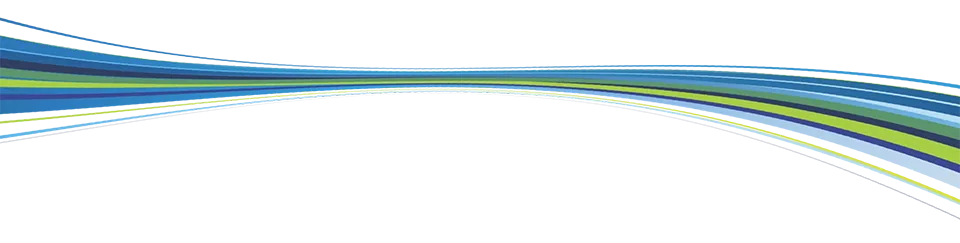Visa® Rewards Plus
Make the most of your money with a rewarding credit card that earns as you spend.
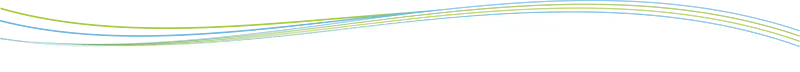
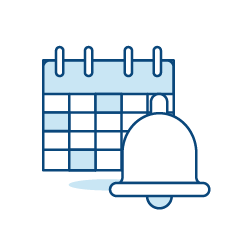
0% intro APR for the first 12 months1

No annual fee

Unlimited rewards up to 1.5% on all purchases2

No balance transfer fee on first transfer during intro period
See How Advancial Excels in Your Area

What Our Members Say About Advancial
Leda R.

"Been with this bank for years. They have always helped me out and are very kind. Customer service is and has always been super!!!!!!!!!!!!!!!!!!!!"
(Yes— This member used that many exclamation points.)

Mark Ryan D.

"I’ve been using my Advancial account since 2022, and it’s honestly been the most convenient of all my accounts. Transactions are super fast, my credit card works seamlessly for any purchases, and payments are credited right away, which I really appreciate."

Leslie W.

"Short and easy application process and quick response."

More ways we set ourselves apart
Enjoy the experience of fewer fees with your lower rate!

No foreign transaction fee

No over-limit fee

No penalty rate

Mobile app available
FAQs
In most cases, a Member Service Representative will contact you within 24 hours or the first business day after your application is submitted. You may also call us at 800.322.2709 to expedite your application process.
Yes, we offer a Secured Visa® credit card that allows you to improve your credit history responsibly.
When on the Accounts Summary page in cuAnywhere® Online Banking, click on the credit card you’d like to check under the Credit Cards section.
- Log in to cuAnywhere® Online Banking or the Advancial Mobile App
- Select Card Management > Card Maintenance
- For cuAnywhere, click PIN Management
- Select the card in which you’d like to change your PIN and click Continue
- Enter your new PIN and click Save
- For the Advancial Mobile App, click PIN Set and follow the same steps mentioned above
You can also contact our Member Service Center at 800.322.2709, or 1+ 214.880.0141 for international calling, and say “change my credit card PIN”. Please have your card available.
If you’ve lost your card or believe it has been stolen, lock your card in cuAnywhere® Online Banking or the Advancial Mobile App immediately. You can also contact our Member Service Center at 800.322.2709 and speak with a Member Service Representative who will be able to lock your card and order you a new one.
To lock your card in cuAnywhere or the Advancial Mobile App, follow these steps:
To lock your card in cuAnywhere or the Advancial Mobile App, follow these steps:
- Log in to cuAnywhere Online Banking or the Advancial Mobile App
- Select Card Management > Card Controls
- Select or add the card in which you’d like to lock
- For cuAnywhere, click Lock or Unlock the card
- For the Advancial Mobile App, click the icon so that it shows Locked
- If you find your card, simply use the same steps to unlock it and begin using it again
- Log in to cuAnywhere Online Banking or the Advancial Mobile App
- Select Card Management > Card Maintenance
- For cuAnywhere, click Block Lost/Stolen Card
- For the Advancial Mobile App, click Card Blocking
- Select the card in which you’d like to block and click Block or Submit
If you are a current member and already have a Visa Rewards Plus credit card, you can transfer your balance through cuAnywhere® Online Banking or the Advancial Mobile App.
You can also fill out a balance transfer form at your local branch or by calling our Member Service Center at 800.322.2709.
- Log in to cuAnywhere Online Banking or the Advancial Mobile App
- Select the credit card in which you’d like to transfer your balance
- Select Account Actions
- Click on the Balance Transfer icon
You can also fill out a balance transfer form at your local branch or by calling our Member Service Center at 800.322.2709.
Once you have opened a savings account, you will have access to cuAnywhere® Online Banking. Here, you can open or apply for other accounts and products.
Visit joinadvancial.org to get started. Applying for membership online is fast, easy and secure. The process only takes about 10 minutes.
You’ll need a state issued ID and a credit or debit card to fund the membership savings account. We only require a $5 initial deposit.
Please note: You must be a U.S. citizen or permanent resident alien and at least 18 years of age to apply online.
You’ll need a state issued ID and a credit or debit card to fund the membership savings account. We only require a $5 initial deposit.
Please note: You must be a U.S. citizen or permanent resident alien and at least 18 years of age to apply online.
All employees of Advancial's select employer groups and their subsidiaries are eligible to join Advancial. This benefit is also open to their immediate family members. Additionally, you are eligible to join if you live, work, worship or attend school in one of these eight Louisiana parishes: Acadia, Avoyelles, Evangeline, Iberia, Lafayette, St. Landry, St. Martin or Vermillion. More information on how to apply for membership can be found here.
Yes, you must complete 12 point earning activities each calendar year to be considered active to maintain your status and keep your points.
Visit Advancial Rewards to see all of the exciting ways in which you can redeem your reward points. Your options include cash back, gift cards, travel, merchandise and so much more!
Plus, you can get even more out of your points when you shop at local and national merchants in the form of cash back on purchases and even up to 20 points for every $1 you spend!
Plus, you can get even more out of your points when you shop at local and national merchants in the form of cash back on purchases and even up to 20 points for every $1 you spend!
You can view your balance through cuAnywhere® Online Banking or the Advancial Mobile App by clicking one of the account names to open the Account Details section.
- Log in to online banking
- Click the account name for either your Ultimate Checking account or Visa Rewards Plus Card
- Click the Plus sign next to Reward Points Available
- Select Visit Redemption Site
You’ll earn unlimited reward points every time you use your Advancial debit or credit card.
Our Visa debit card earns rewards at a rate of one point for every $5 spent.
Credit card rewards are earned at a rate of one point for every $1 spent when you spend less than $2,500 during your billing cycle. When you spend $2,500+ on your credit card during your billing cycle, you’ll earn 1.5 points for every $1 spent on all purchases during that billing cycle.
Our Visa debit card earns rewards at a rate of one point for every $5 spent.
Credit card rewards are earned at a rate of one point for every $1 spent when you spend less than $2,500 during your billing cycle. When you spend $2,500+ on your credit card during your billing cycle, you’ll earn 1.5 points for every $1 spent on all purchases during that billing cycle.
- Visit advancialrewards.org to register
- Select “register” in the top right-hand corner
- Follow the instructions to create your account
Yes, your points are automatically combined so you can earn rewards even faster.
1
After the 12-month intro period, your APR will be 9.90%-16.90% based on creditworthiness. APR=Annual Percentage Rate.
2
Earn unlimited 1% rewards on all purchases up to $2,500 and unlimited 1.5% rewards on all purchases when you spend $2,500+ in one statement cycle.
3
0% Credit Card Balance Transfer Terms and Conditions: Introductory balance transfer offer must be used within the first 12 months after account opening and is available for a single balance transfer request. Multiple balances from other non-Advancial Federal Credit Union accounts may be combined into a single 0% balance transfer request, but the balance transfers must be requested at the same time. If you do not pay off a 0% balance transfer balance within twelve months of the transfer, the remaining balance will then be subject to the Standard Rate. Balance transfers performed after the initial introductory offer will incur the same APR as the account and will incur a 3% balance transfer fee, unless otherwise stated in a separate promotional offer.