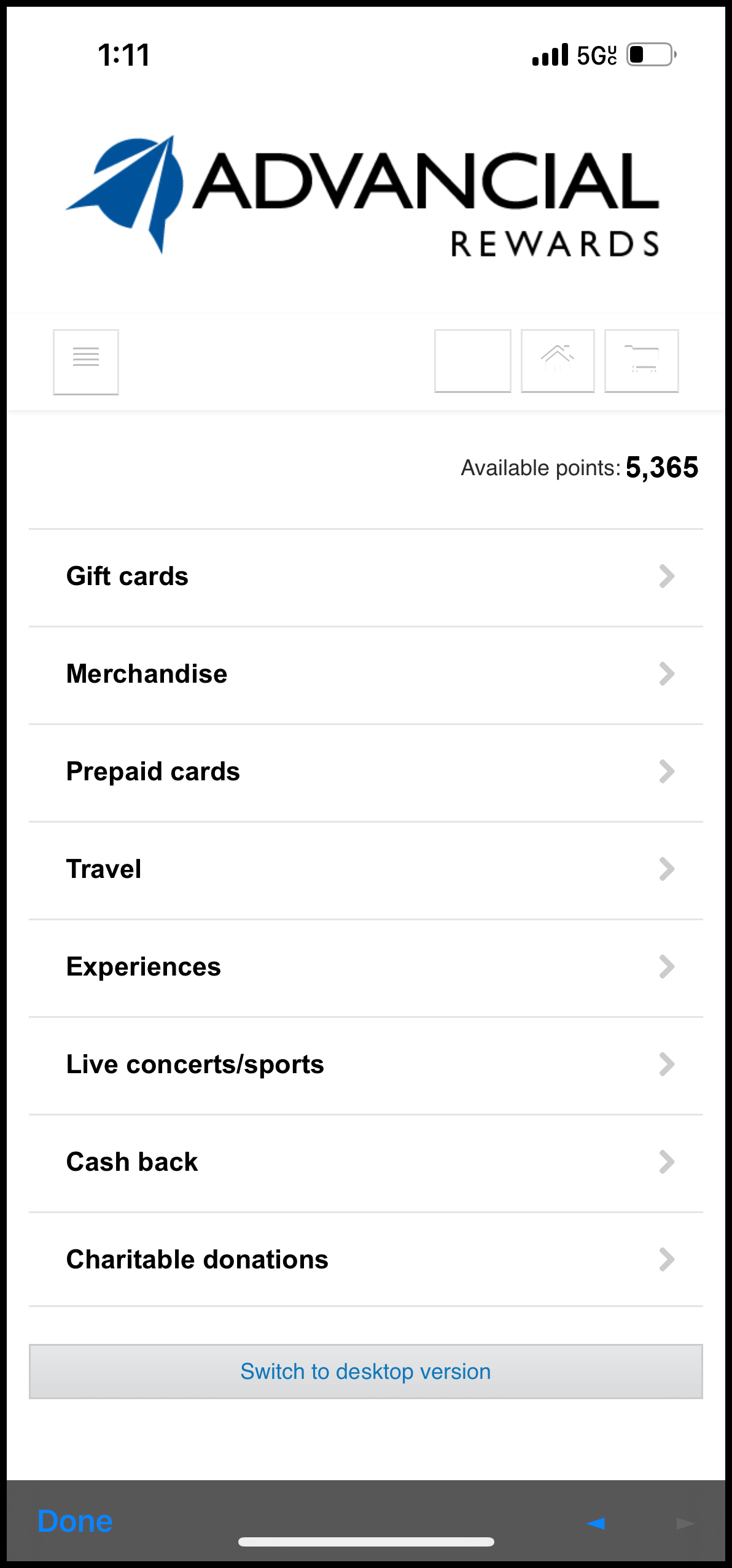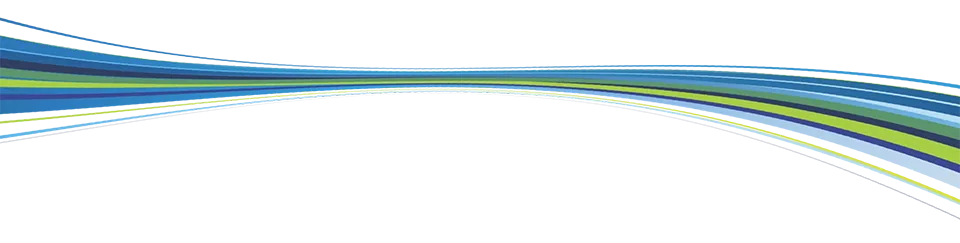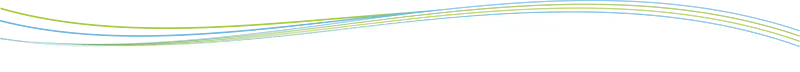
×
1
- Log in to the Advancial Mobile App
- From the dashboard, select any Checking Account or Credit Card
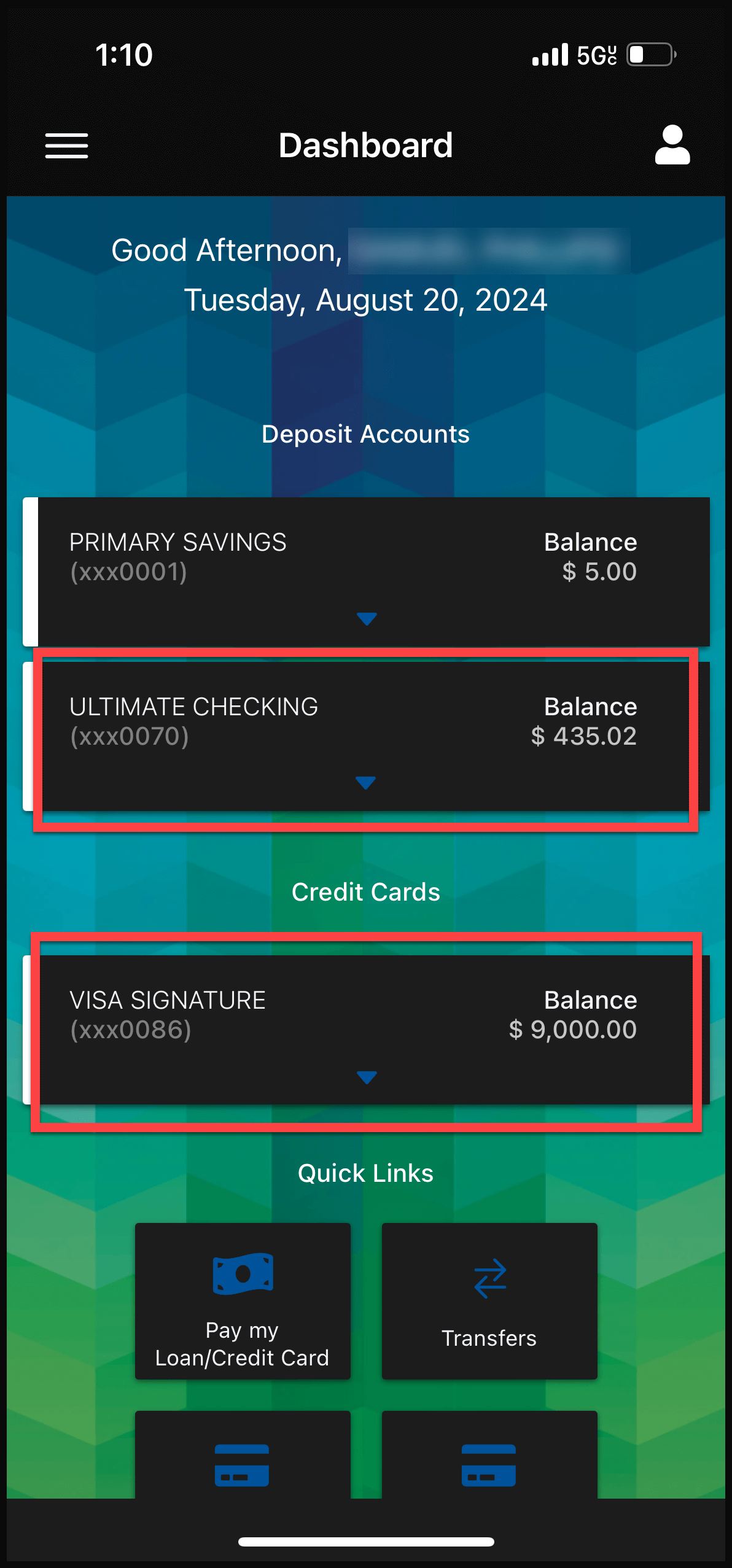
2
- Expand the Account Details section by clicking on the down arrow
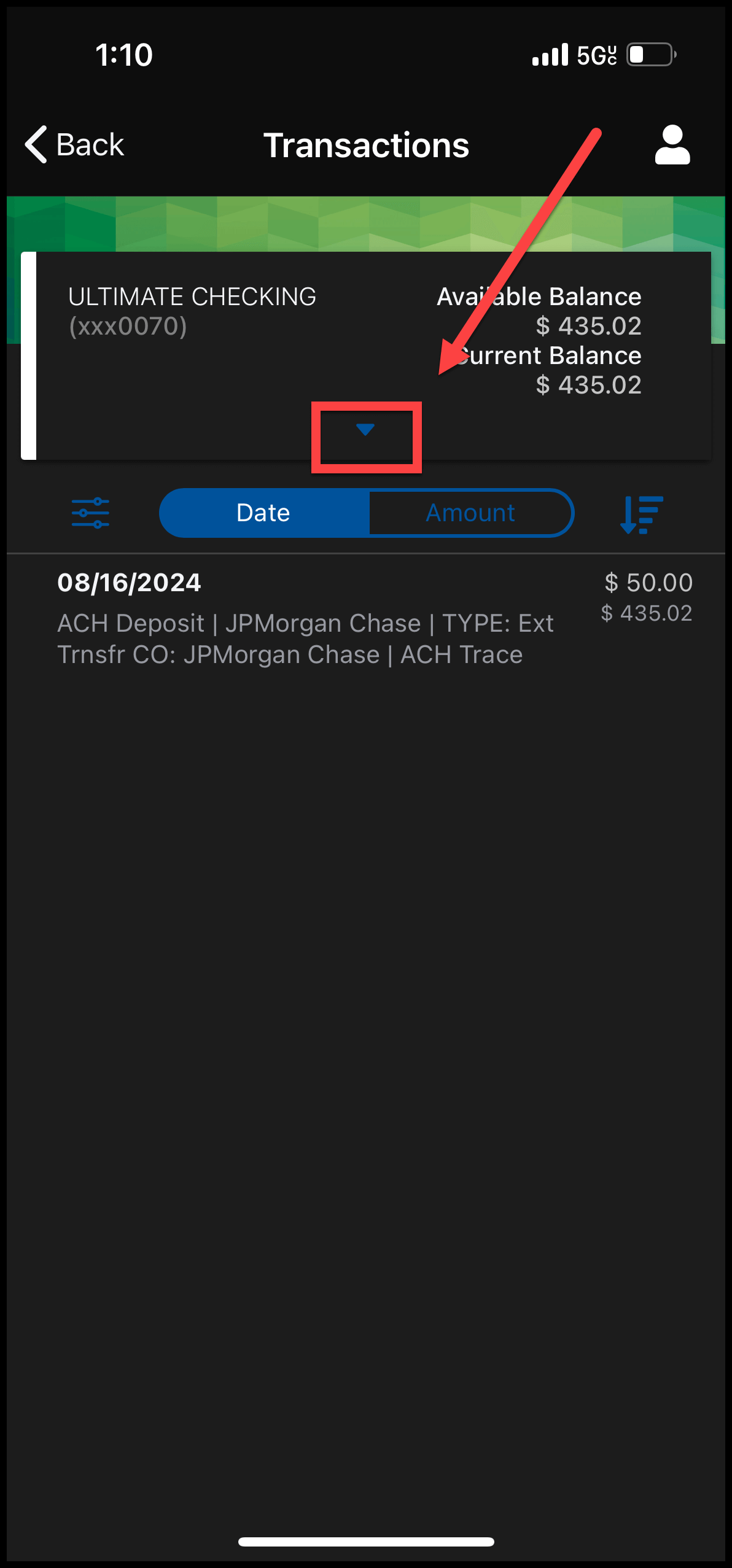
3
- Locate "Rewards Points Available" and click on the number of points you have available
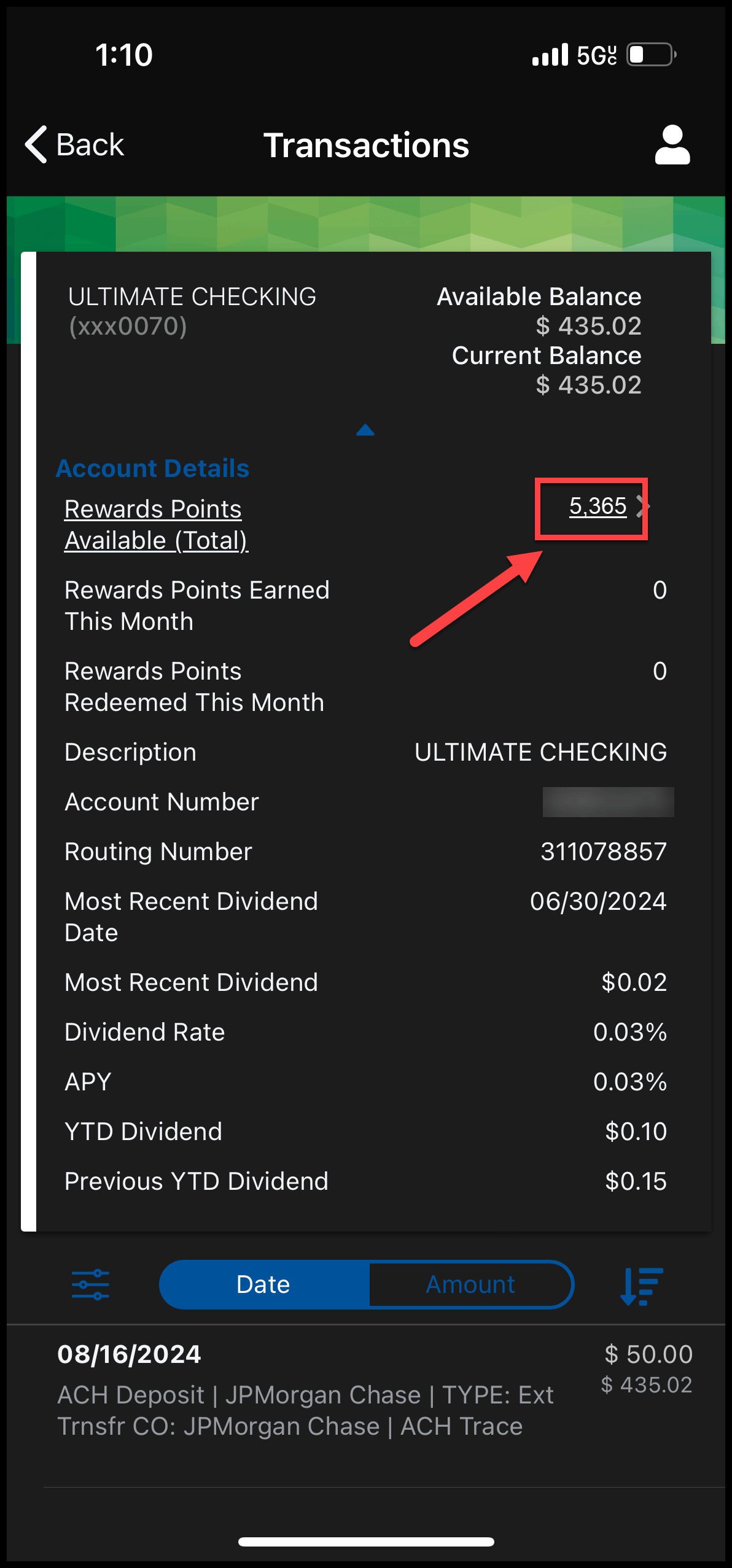
4
Please wait while you are connected to the Rewards website
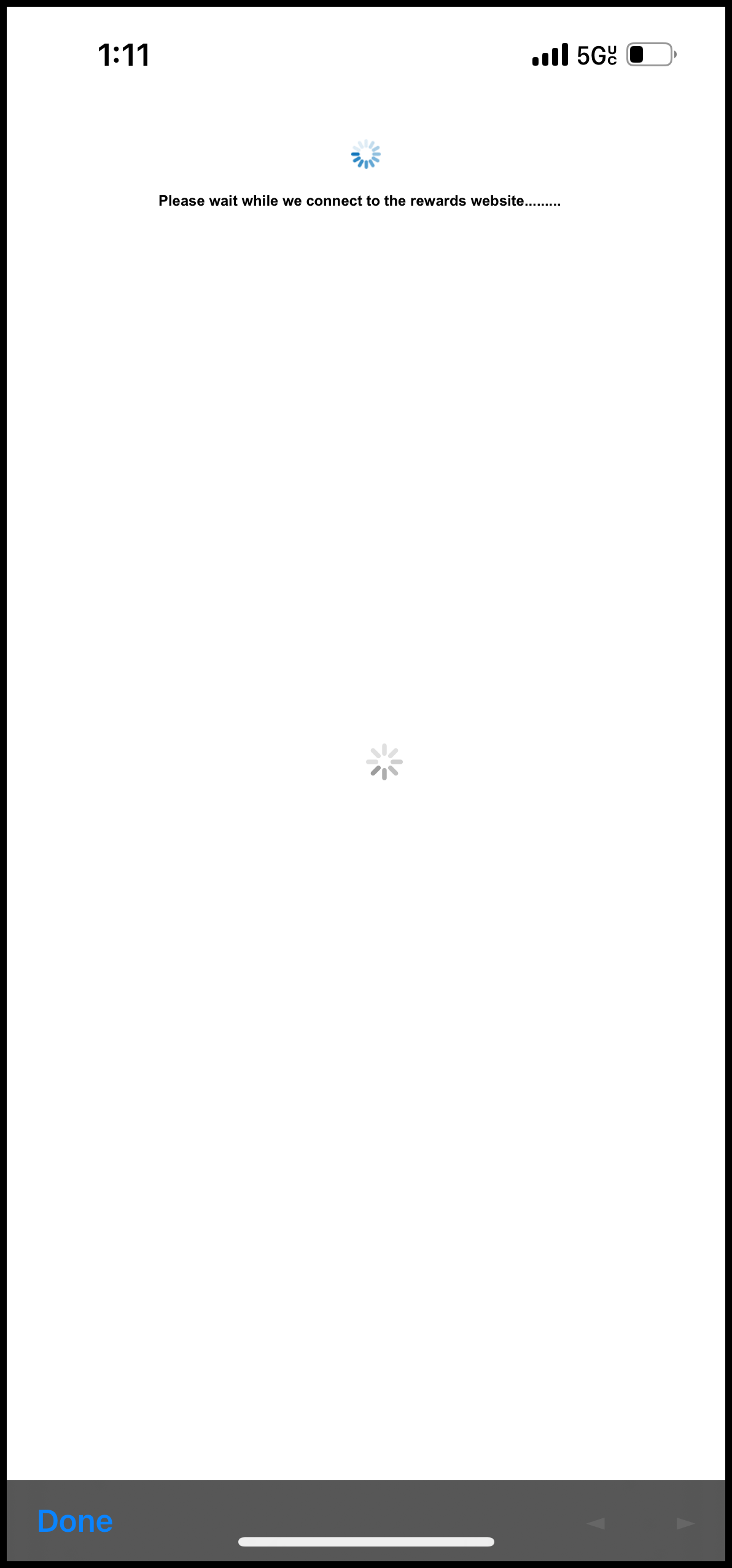
5
- On the Advancial Rewards website, select the menu button in the top left corner
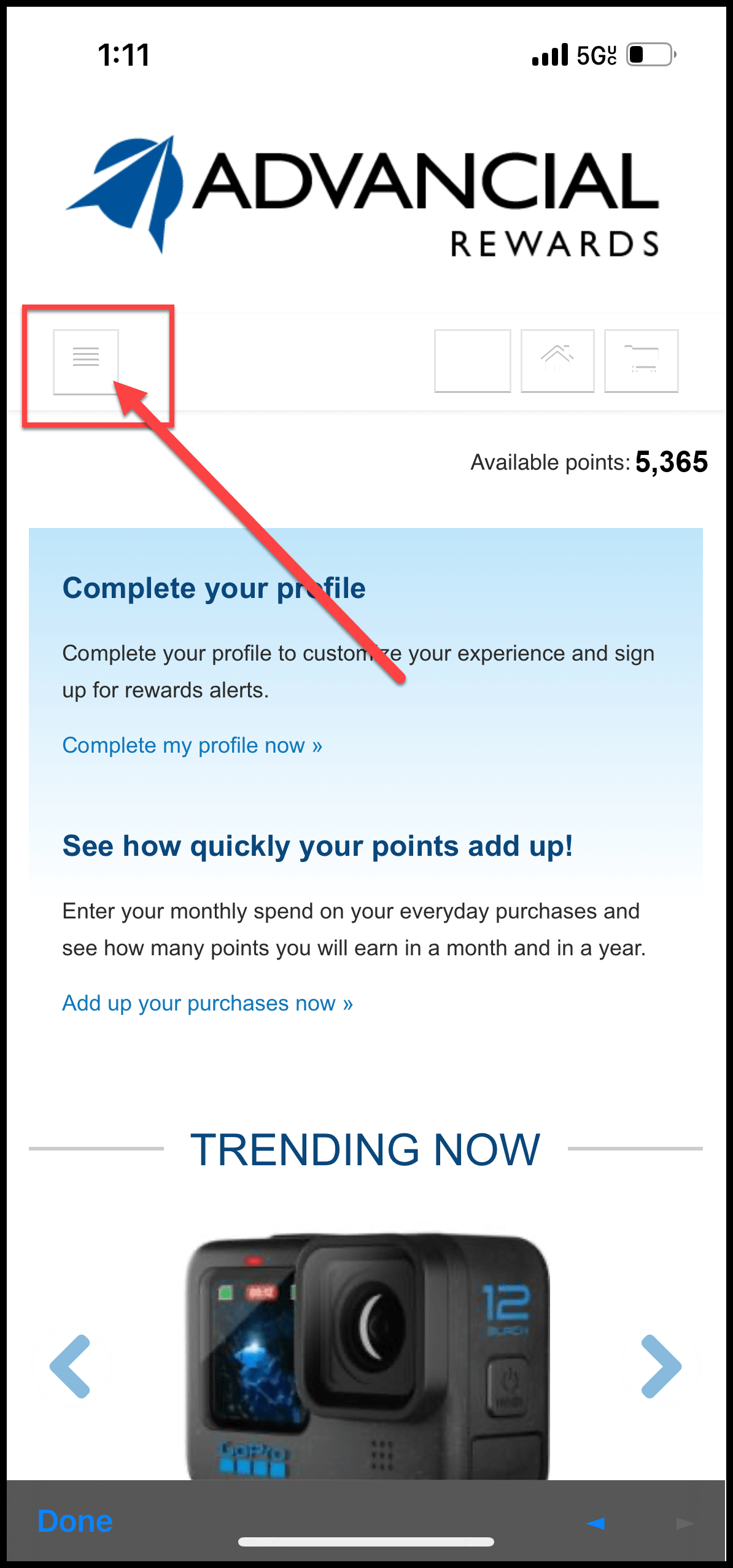
6
- Select "Browse rewards"
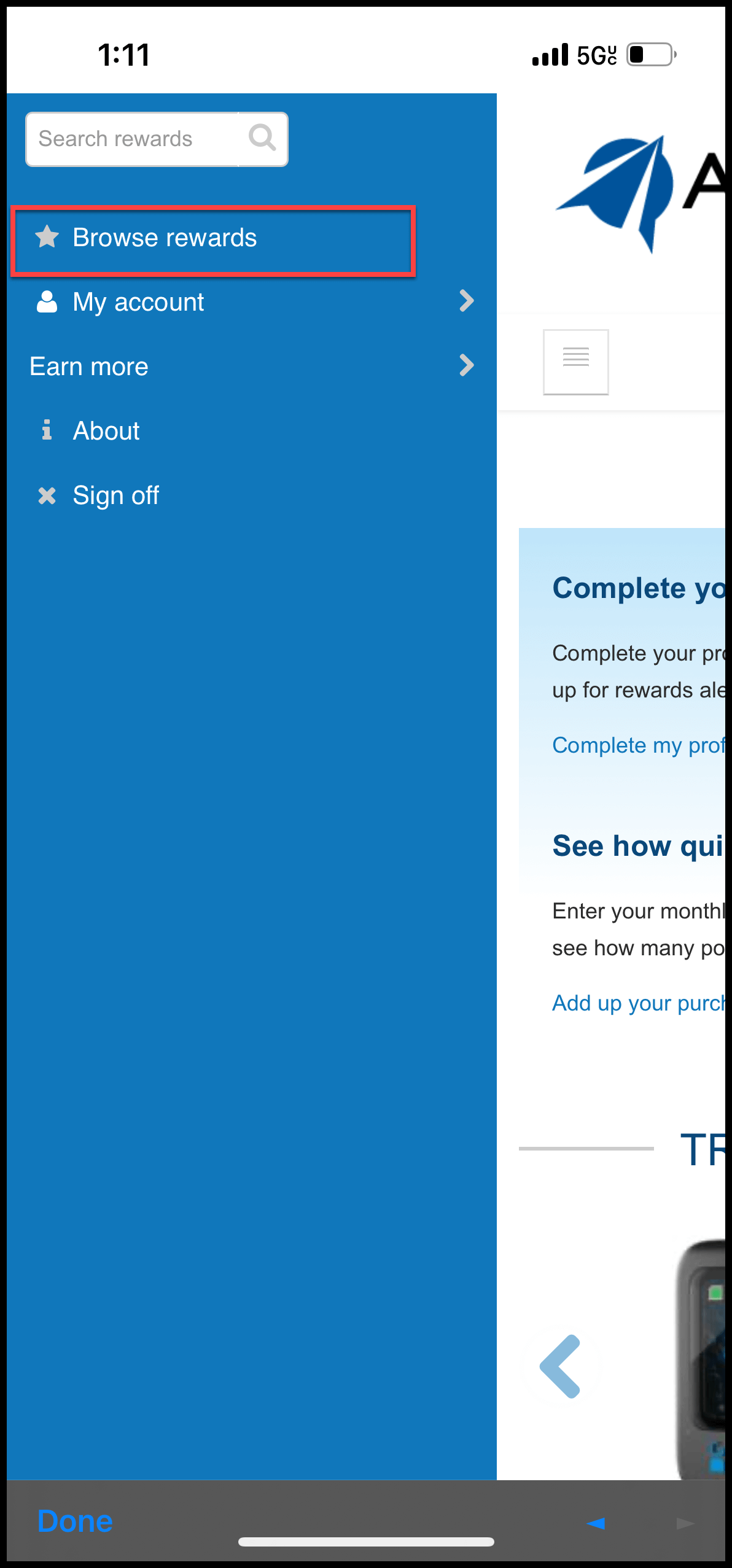
7
- Select your rewards option from the list