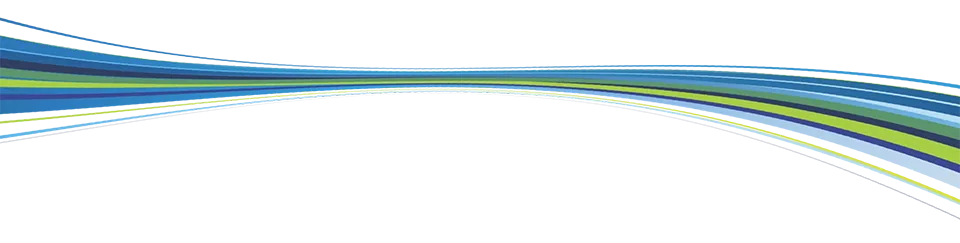Secured Visa®
Rebuild or jumpstart your credit with the best secured credit card.

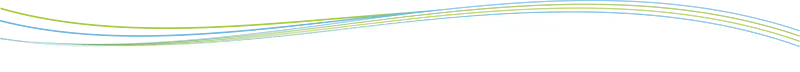
Everything You Need to Jumpstart Your Credit
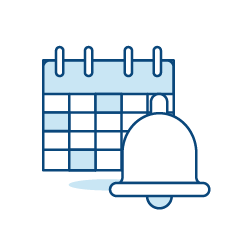
0% intro APR for the first 12 months1

Low APR of 17.90% after intro period

No annual fee

No over-limit fee

No penalty rate

Unlimited rewards up to 1.5% on all purchases2
Tools & Resources

Frequently Asked Questions about Secured Visa
Yes, we offer a Secured Visa® credit card that allows you to improve your credit history responsibly.
When on the Accounts Summary page in cuAnywhere® Online Banking, click on the credit card you’d like to check under the Credit Cards section.
- Log in to cuAnywhere® Online Banking or the Advancial Mobile App
- Select Card Management > Card Maintenance
- For cuAnywhere, click PIN Management
- Select the card in which you’d like to change your PIN and click Continue
- Enter your new PIN and click Save
- For the Advancial Mobile App, click PIN Set and follow the same steps mentioned above
You can also contact our Member Service Center at 800.322.2709, or 1+ 214.880.0141 for international calling, and say “change my credit card PIN”. Please have your card available.
If you’ve lost your card or believe it has been stolen, lock your card in cuAnywhere® Online Banking or the Advancial Mobile App immediately. You can also contact our Member Service Center at 800.322.2709 and speak with a Member Service Representative who will be able to lock your card and order you a new one.
To lock your card in cuAnywhere or the Advancial Mobile App, follow these steps:
To lock your card in cuAnywhere or the Advancial Mobile App, follow these steps:
- Log in to cuAnywhere Online Banking or the Advancial Mobile App
- Select Card Management > Card Controls
- Select or add the card in which you’d like to lock
- For cuAnywhere, click Lock or Unlock the card
- For the Advancial Mobile App, click the icon so that it shows Locked
- If you find your card, simply use the same steps to unlock it and begin using it again
- Log in to cuAnywhere Online Banking or the Advancial Mobile App
- Select Card Management > Card Maintenance
- For cuAnywhere, click Block Lost/Stolen Card
- For the Advancial Mobile App, click Card Blocking
- Select the card in which you’d like to block and click Block or Submit
If you are a current member and already have a Visa Rewards Plus credit card, you can transfer your balance through cuAnywhere® Online Banking or the Advancial Mobile App.
You can also fill out a balance transfer form at your local branch or by calling our Member Service Center at 800.322.2709.
- Log in to cuAnywhere Online Banking or the Advancial Mobile App
- Select the credit card in which you’d like to transfer your balance
- Select Account Actions
- Click on the Balance Transfer icon
You can also fill out a balance transfer form at your local branch or by calling our Member Service Center at 800.322.2709.
Knowledge Center

5 Common Holiday Scams to Avoid During the Holiday Season
The holidays are upon us! That means it’s the most popular time of year for scammers to earn their stockings full of coal. Don’t ruin your holidays by falling victim to their empty presents and Grinch-like tricks.
November 24, 2025

Credit Scores 101
Three simple digits. That’s all it takes to capture the quality of your credit history. It seems simple, but credit scores are an important tool that lenders use for virtually all loan and credit applications. Those three digits help lenders determine if they can trust you to repay a loan fully and on time.
January 18, 2023

Dos and Don'ts of Credit Repair
If you've recently been rejected from a credit or loan application, it may be because of your credit score being too low. If that’s the case, there are a number of reasons why that may be.
February 28, 2023

Mobile Wallets Provide a Contactless Way to Pay
Tired of carrying around a wallet stuffed with cards? Don’t like waiting for a chip card to process? Worried about the germs on the payment terminal? Try using a mobile wallet!
June 22, 2023
1
After the 12-month introductory period, your APR will be 16.90%. APR=Annual Percentage Rate. 0% Credit Card Balance Transfer Terms and Conditions: Introductory balance transfer offer must be used within the first 12 months after account opening and is available for a single balance transfer request. Multiple balances from other non-Advancial Federal Credit Union accounts may be combined into a single 0% balance transfer request, but the balance transfers must be requested at the same time. If you do not pay off a 0% balance transfer balance within twelve months of the transfer, the remaining balance will then be subject to the Standard Rate. Balance transfers performed after the initial introductory offer will incur the same APR as the account and will incur a 3% balance transfer fee, unless otherwise stated in a separate promotional offer.
2
Earn unlimited 1% rewards on all purchases up to $2,500 and unlimited 1.5% rewards on all purchases when you spend $2,500+ in one statement cycle.